I really wanted to have my DashCam fixed by today. I really did. But then the hypochondriac got involved, called Tesla, and have them tell me some least common denominator information information that they wouldn’t accept there was a problem with my Tesla unless I tested it with a USB Key [sic]. As I didn’t have any USB Sticks handy, I ordered one that was Tesla branded, as well as a faster, High Endurance MicroSD Card and new adaptor.
The USB Stick won’t arrive until later in the week but the flimsy excuse from the hypochondriac threatened to call the police if I didn’t cancel my service request and wait for my USB Stick order to arrive. She said some lawn care folks would be here today but of course they didn’t come, so I ended up cancelling my appointment for nothing.
However, not wanting to give up, I got my MicroSD Card and tried it in #CO2Fre. It was formatted as exFAT so I formatted it as FAT32 and plugged it into #CO2Fre. Nothing.
I did some more research and realized that most drives come formatted with an MBR to allocate its partitions. I pulled the SanDisk Extreme SDD #CO2Fre and it too had an MBR. Since Tesla recommends using a GUID Partition Table, I opened up DiskUtility and reformatted the entire drive with a GUID Partition Table and a FAT32 File System.

This went quickly and in the end I had the system correctly formatted as per Tesla’s specifications. The drive was formatted with 2TB of free space.

Finally, I added the TeslaCam folder.

With the drive reconfigured to Tesla’s specifications, I donned the rubber gloves and tried the SanDisk SDD in #CO2Fre. Finally, I got a camera in the toolbar. Only there was an X on the Camera and a warning label. When I clicked the warning, #CO2Fre gave me a mysterious UI_a078 error,

Because the hypochondriac doesn’t want them to come to my house to fix #CO2Fre, she insisted I call Tesla’s tech support. I reiterated the issue to the support staff, including the note about UI_a078, and told him about my problems obtaining a USB Stick, and he recommended I make a new appointment as the Tesla Mobile Team Member would have a USB Stick he or she could use to test the USB ports of #CO2Fre.
Of course, the hypochondriac vetoed this idea and instead she ordered a couple, cheap USB Stick that should get here by Sunday. If they don’t work, I may be able to get support to come out next week to help me finally resolve this most vexing issue.
Alas, until then, I won’t be cruising on the cloud.
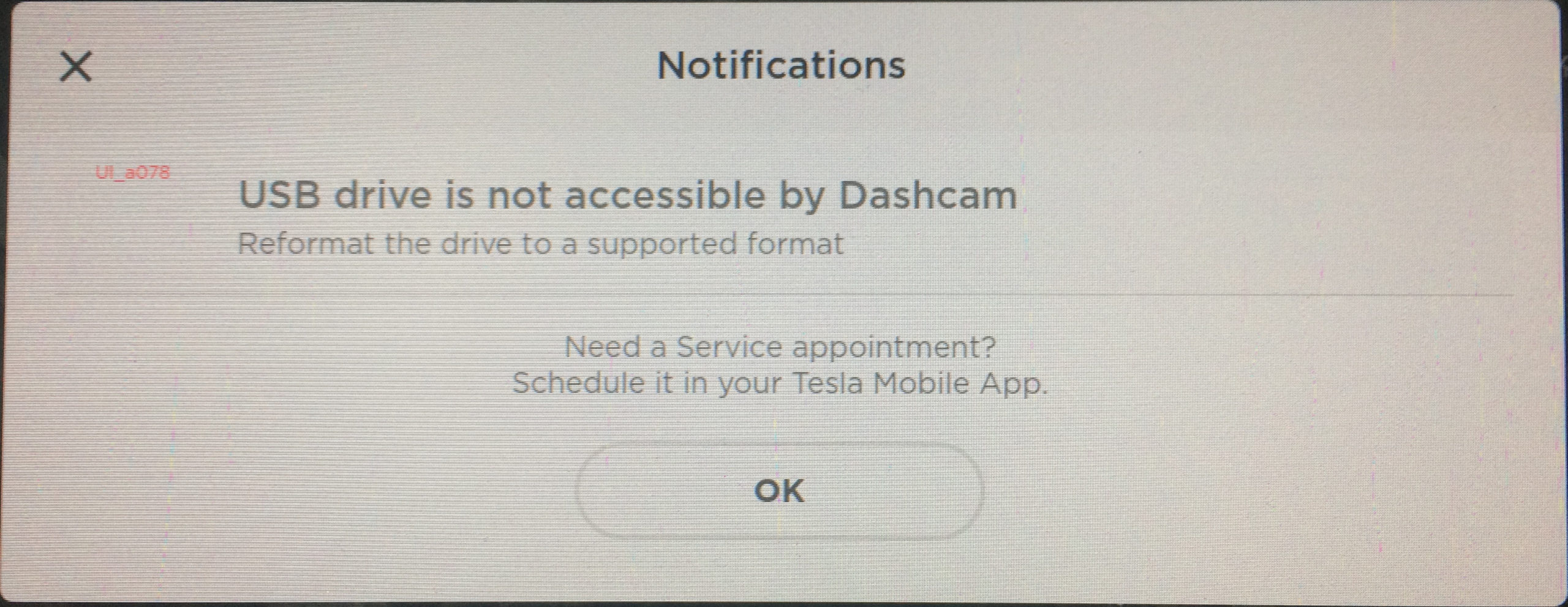
Follow my socials!