Last year, I read the book Outlive by Peter Attia, MD in my Science Book Club, and although it is cliché, this book did indeed change my life. The TLDR is simply this: to live a healthy you need four pillars of living today to be ready for tomorrow: improved strength, good balance, cardiovascular improvements, and sleep! I have 10 lb / 4.5 kg weights I need to start pumping one of these days for strength. I need to do more yoga, like Saturdays at 11:00 in my apartment, but alas that’s during my Saturday Morning Review. But, for cardio, I climb all 15 flights every time I leave my apartment, typically at lease once a day, and have made a rule to never take the elevator up when I can find the staircase (though I do take it down).
As for sleep, I am epicly failing and it’s really getting to me. But, to fully lay this story out, let’s go back to March of 2024.
Eclipse Planning
I had been planning for the 2024 eclipse for years. I even wrote a presentation about it which I shared with my Toastmasters and Westminster Astronomy Society, Inc (WASI). In it, I talk about how back in 2023 I tried to get a hotel room on Lake Buchanan in Texas, and wasn’t able, but found this state park, right in the centerline of the Eclipse path, in the driest part of the county, just outside of Austin, TX. I worked out with my new job at CACI (which, BTW, is one of the best jobs I’ve ever had and a wonderful place to work and will always be my scheduling priority) that I could change my work location to Austin for the first two weeks of April 2024, and then booked a hotel in Cedar Park so that I would be close to work (actually two hotels were books and I only chose which one I would stay at in March), and got a TxTag so I could use the toll roads around Austin.
I spent March giving that presentation, scheduling a month of Green Pill Podcast episodes and posts (so I wouldn’t have to deal with them in Austin) and cleared my calendar for those two week, only allowing the most important commitments to bother me on my working-vacation. Since I was doing this myself, I used my own money to stay at the hotels, and wishing for adventure, I decided to take #NoSO2TeslaP三D down. (Fortunately, FSD (Supervised) V12 dropped just before I left.) And, I checked my Doctor Who watch log and prepared to watch the mostly missing The Mythmakers on the way there, The Dalek Masterplan while in Austin, and The Massacre of St Bartholomew’s Eve on the way back. My dad contacted me about borrowing his DJI Camera and I scheduled to pick it up two days before I left, the same day I tried to help a pregnant camper with the Green Cab group I’m a part of—which didn’t work out because I just couldn’t pick up the camera and get to the patient in time.
I put in my contacts and readied myself for the long drive.
Driving to Austin
I got up at 03:00 to watch my daily Doctor Who, and left at 04:00 on Friday, March 29. On the way, I attended many work meeting en route and nearly killing my hotspot fast-speed limit on the way. I first hit the Raphine, VA supercharger around 06:30, well before work began. Then, I drove to Atkins, VA, leaving around 10:30, and got my work computer set up for my work meetings. Around noon CDT—I’d crossed the time zone—there was some serious stop-and-go traffic on I40, in Kodak, TN, just outside of Knoxville, and I got rear-ended by an uninsured driver who didn’t leave me his name—I still have to get this fixed. I pulled into the Knoxville, TN supercharger about a half-hour later. I then attended the rest of my work meetings before arriving at Nashville/Charlotte, TN around 15:30, made it to Jackson, TN around 18:00. From there, I was lucky the Brinkley, AR was next to a hotel so I was able to sleep for 6 hours after charging my car to 100%.
I got back on the road around 04:00, arriving in Little Rock, AR around 05:00 with about 60%. I then hit Nash, AR before finally hitting Nash, TX, just outside Texarkana, around 07:15. I then drove a bit west of Dallas to the Royse City, TX supercharger at a Buc-ee’s, arriving around 09:45. I hit Abbott, TX around noon. Because I made such good time, and was looking to get to the hotel before check-in, I decided to instead head toward the Lake Buchanan park to scope it out for Eclipse photos, posting photos to instagram without revealing my location to keep it from being swarmed—and allow me to change my mind. Finally, I made it to the Cedar Park Supercharger, queued for a charge, and checked into my hotel around 17:30.
Working Vacation in Austin
Fortunately, I was able to cancel all my Saturday Morning Review meetings on transit days, committed to on the second Sunday morning there (the first Sunday was Easter and I just spent the day doing touristy things) and on my trip back to The Hourlings, attended my Reston Writers over Zoom (including one on the highway coming back from the Eclipse), attended my EVA/DC board meeting, my WASI meeting, a regularly scheduled Toastmasters meeting, and the Division E Toastmasters Evaluation Contest! I really didn’t want to participate in that while I was on vacation but I kind of fell into it by winning in March, so my Saturday morning before the Eclipse was toast. And that is, for me, a paired down commitment. I wanted to spend as much time as I could in Austin and focus on that, and not worry about what I would deal with when I got back, just in time to run the Science Book Club meeting in person. And I had to wash my car, twice.
I’m not going to talk about my actual eclipse experience here, just that I was not able to view the bats under the Congress Bridge in Austin and the Toastmasters contest and Testing the DJI Camera with a solar filter—which I hadn’t had a chance to test until that point—as well as getting enough charge for my ride, meant I really wasn’t able to do any tourism the weekend before the eclipse, and I was exhausted. But, I did get a call from our Toastmasters Area New Club Director about starting a club at CACI. Unfortunately, my reading glasses broke, the lens fell out, and I had to replace them, looking in H.E.B. and Walmart. I spent about a half-an-hour on the phone while I selected a pair I really liked for about $30.
I spend my last days in Austin meeting some of my awesome Austin colleagues, and attending drinks with the head of the office that Friday night, causing me to go to bed late.
Returning to Virginia
I got up at 03:00 on Saturday, 13 April, watched my daily Doctor Who, finished my Orange Juice, and hit the road around 04:30. I was too tired to take pictures at my first charging stop in Corsicana, TX, driving through the back roads of Texas. But I did get photos in Sulphur Springs, TX, in Hope, AR, in Little Rock, AR (again), in Memphis/Germantown, TN, in Dickson, TN, in Nashville/Charlotte, TN (again), and stopped at the Crossville Buc-ee’s. Unfortunately, the last stop was at a buc-ee’s and because I have mean old Tesla Insurance, it was 22:00, and I couldn’t drive anymore and had to sleep in my vehicle. My air mattress didn’t properly inflate for the first hour but, around 01:00 I hit the head in Buc-ee’s and got it properly inflated, getting a net of about 5 sleep before hitting the road again at 04:00.
I crossed the timezone and made it to Bristol, VA, at a lovely Royal Farms, right on the Tennessee border, around 07:30, just as the sun was rising. The sun looked amazing as I drove up I81 but when I got to Washington County, VA, I got my first speeding ticket in over a decade, all while going the same speed as the traffic around me. I guess the county is short on cash. Anyway, that delayed me arriving at the Sheetz station in Salem, VA, where I was subsequently late setting up the Hourlings Zoom, burning through the last of my hotspot bandwidth before they throttled me because the Sheetz wifi didn’t work. I got pulled over one more time outside of Salem because I accidently breezed passed a cop on FSD but I apologized as I didn’t get to the car and override in time, and he forgave me. Best cop ever! I’m glad he was safe. I then made it to the Mt. Jackson, VA supercharger around 14:45, which I had previously visited on my trip down Shenandoah National Park last Autumn—I was almost home! I didn’t have time to take a much needed shower, but I did have time to get to the car wash before attending my 17:00 meeting at the Panera. I finally had my shower when I got home, and I slept—fitfully.
A Killer Workweek
The main problem with not getting enough sleep is my productivity drops off. Combine that with 2 days of driving and looking at my calendar and seeing events not just 2 days the following week, not just 3 days. Not even 4 days, but 5 days, one every day of the week leading up to Earth Day and that weekend before Earth Day being chocablock with events too, about 3 per day! Combine that with 43 hours of work and you can see why I’m very frazzled.
My first day at work I did my best to move to my new cube (we moved cubes the day I got back) and was so tired, when I tried to recycle my soda and sandwich bag, I had the soda and my glasses in one hand and the sandwich back in the other, intending to recycle the soda and the bag but forgetting the glasses were in my hand too. When I tossed the soda bottle and everything else in my hand, I was confused to see the bag in my other hand. I stared at the trash, wondering what else was in that hand if not the sandwich bag. When I got home, I realized it was my reading glasses. I had to rush home to run Reston Writers’ Review, and I started cursing abominably because I was late and I needed my glasses to read the pieces and write my notes. I met one of my writers in the lobby and he tried to calm me down, but I had to trudge all the way up to my apartment, fetch my old, cellophane taped glasses to run the meeting. I then had to drive back to work, dig through trash, unsuccessfully, and then buy a cheap replacement in Walmart, driving home past the high insurance 22:00 point! That was just day one!?
The rest of the week wasn’t much better. Tuesday, I drove to Columbia for the April Tesla Tuesdays. Wednesday I met with my therapist, missing about half of a work meeting because I couldn’t get sound to work in the car, then drove to the EVA/DC monthly meeting. On Thursday I had Toastmasters, where I was the General Evaluator. And on Friday, I drove down to Regency Furniture Stadium for a secret Tesla event! Meanwhile, at work, my branch had gone out of sync with the main branch, and I had to soft reset it to get it back in sync, but when I did, I forgot to copy all my old commit messages, which had all my notes from my work up until that point. Again, I need sleep because my productivity sinks when I’m tired.
Insane Weekend
Next, I look at my weekend schedule for the first time because, when could I have looked at it sooner. I had a Tesla event in at the Starr Brewery at The Perch (to see a CyberTruck but I saw one in Texarkana so I was good), another in Clarksville Common, and a cosplay event in Ellicott City. I decided to attend all three but I screwed up royally because I forgot to pay for and get a ticket to the Cosplay event, and didn’t check the web page for where the munchie squad would be so I ended up crashing, uninvited, and almost got kicked out of the group which I had been one of the founding members. And thus, I wasn’t able to obtain any photos of that event. And that was just Saturday.
One Sunday, I had a writing seminar with The Hourlings, and then an event in Herndon to promote vegan and sustainable living. I attended the last two hours of the Herndon event, since I was double-booked, then went home for the movie discussion with the Maryland Science Book Club. I was going to meet my friend Lisa that evening but, since she was organizing a very important event taking place today, which I sadly can’t make because of work, we agreed that we were both too busy to make that happen. But, I hope to see her Saturday!
Overscheduling and Undersleeping
Needless to say I was even more exhausted after all that and was happy to cancel the Monday night Reston Writers meeting, quite sleepless, even forgetting my daily weigh-in! I went from a week where every day I had an event to a week where I only had one evening event. Bliss? No, because I have fallen behind with my work and my boss has noticed and put me on warning in our quarterly touchpoints. This is very not good. So, I’m going to shut up now, and get back to work because nothing, but nothing, right now, in my life is more important to me than my job!
My therapist sent my an article which exemplifies my conundrum: How to Stop Overscheduling Yourself.
Take care gentle reader and remember, tomorrow is another day, and another chance to get a good night’s sleep!
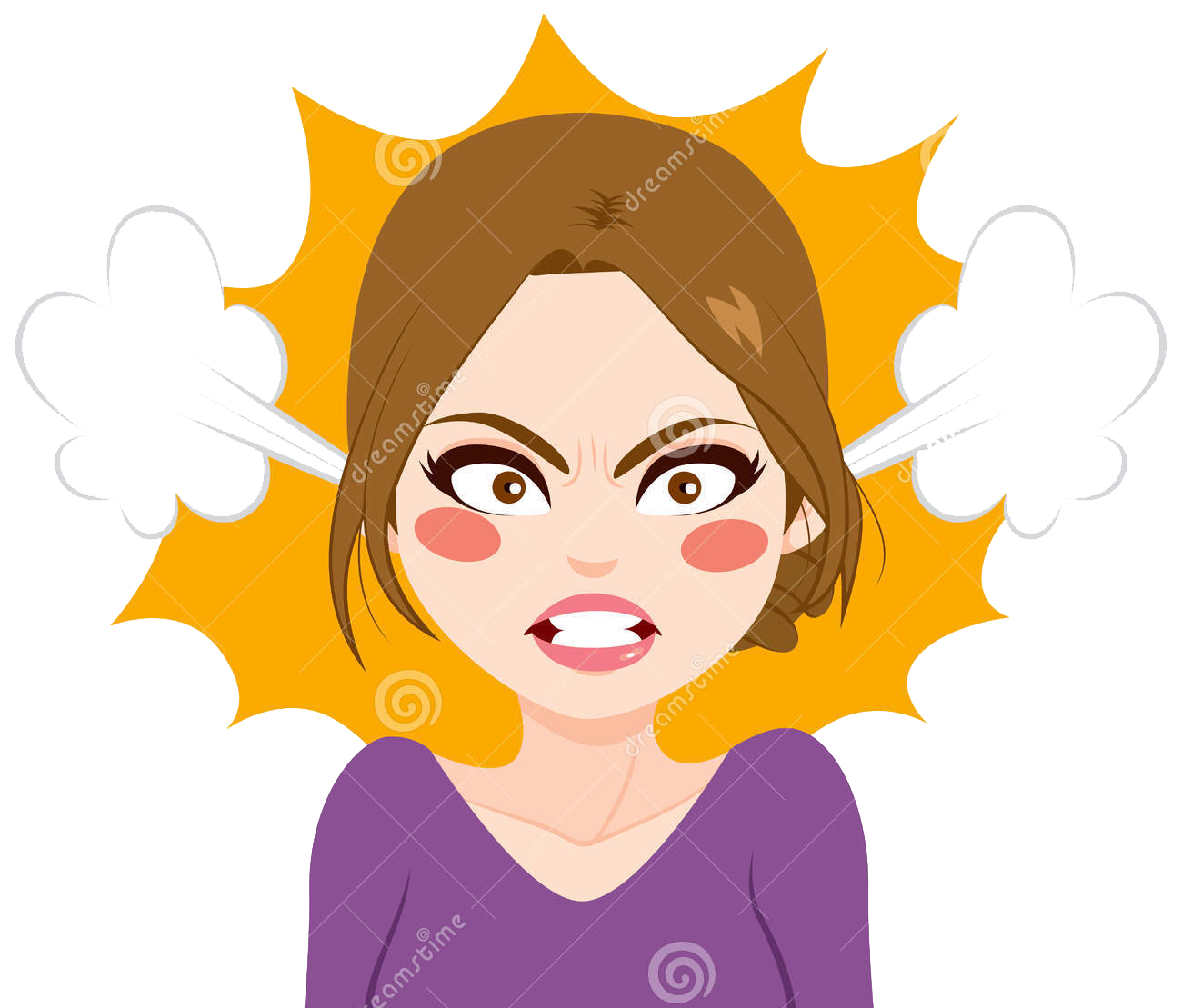



Follow my socials!